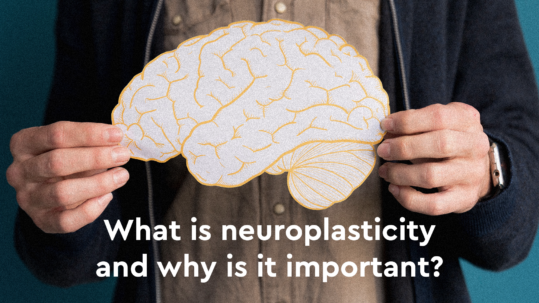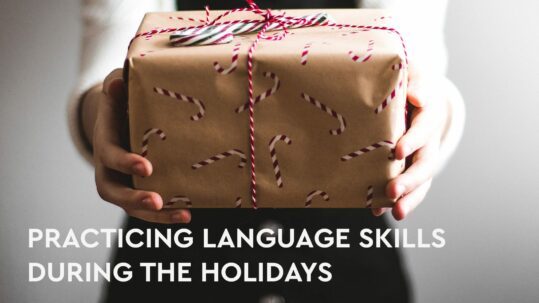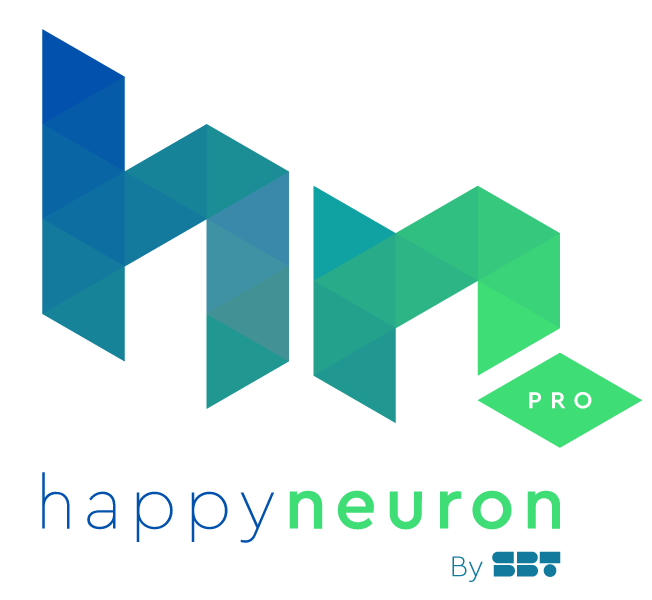Session Guidelines: HappyNeuron Pro and Assistive Technology
With the rise of new technologies in daily life, it is no surprise that assistive technology (AT), particularly high-tech AT, is being developed and integrated into healthcare environments. Yet, it can be difficult to know how to integrate it into an established practice. How do clinicians, providers, teachers, and professionals alike embrace new AT and weave it into our work?
The Assistive Technology Industry Association (ATIA) defines assistive technology (AT) as “any item, piece of equipment, software program, or product system that is used to increase, maintain, or improve the functional capabilities of persons with disabilities.” This definition may feel very broad, since “technically” pretty much anything can be considered AT if it is functionally supporting someone in a meaningful way!

So to clarify, some examples of AT include: prosthetics and orthotics, communication boards, pencil grippers, computer software or hardware, wheelchairs, screen readers, and so much more! AT can be considered “low-tech,” such as a picture communication board or wrist splint, or “high-tech,” such as an augmentative and alternative communication (AAC) device or even the talk-to-text feature on a cell phone!
Leveraging AT to align with a client’s wants and needs is essential for increasing their access to the world and improving their quality of life.
The Role of Assistive Technology in Cognitive Rehabilitation
In cognitive rehabilitation, AT can make a significant positive impact for clients with neurological conditions, developmental disorders, learning differences, and more. HappyNeuron Pro can be used alongside other forms of AT to create more accessible, personalized, and engaging therapy exercises. This article offers practical guidelines for integrating HappyNeuron Pro with assistive technology to enhance the effectiveness of cognitive rehabilitation or remediation sessions. AT is not here to replace classic therapy, but to enhance outcomes and goal attainment.
Common examples of AT that may complement HappyNeuron Pro include:
- Speech-to-text tools for clients with writing or motor challenges
- Screen readers or magnifiers for clients with visual impairments
- Adaptive keyboards, switches, or touchscreens to enhance accessibility
- Organizational supports, such as digital timers or task-management apps
- Augmentative and alternative communication (AAC) hardware and software, or apps
- Closed captioning and transcription features for auditory comprehension support
- Adaptive volume controls or sound filters for clients with auditory sensitivities – examples include headphones, white noise, or ambient sound apps.
- Styluses or touch screen pens for tablets
- Adjustable device stands or mounts for ergonomic positioning
Integrating HappyNeuron Pro with Assistive Technology
Having the right setup is essential for combining digital cognitive training with assistive technology. When using HappyNeuronPro, the provider should ensure:
- Device compatibility: HappyNeuron Pro can be used on tablets, laptops, or desktops, with adaptive input devices as needed.
- Accessibility settings: Adjust font size, brightness, color contrast, or sound volume based on the client’s needs.
- Gradual Introduction: Introduce one tool or accessibility feature at a time to prevent cognitive overload and to assess the impact on cognitive performance.
- Client Buy-In: Include clients in the setup of their supports and online program to help promote autonomy and confidence.
Session Framework
Here’s a suggested roadmap to mesh the use of Happy Neuron Pro with assistive technology.
Before the Session
- Review the client’s goals, notes, or latest evaluation materials. Use these to select relevant HappyNeuron Pro exercises that meet their individual needs and interests. We suggest selecting 2-4 exercises to avoid overwhelm.
- Set up any assistive technology devices, materials, equipment, or software, and have them on standby. Be prepared with alternatives, in case things don’t go as planned or the session moves in a different direction.
During the Session
- Configure accessibility preferences. This may require the client to be present for feedback, such as using larger-sized text or adjusting sound for auditory input.
- Begin with a short warm-up or orientation activity. This is a good way to see where your client is at today, as performance may be impacted by personal factors (attitude, amount of sleep, emotional regulation, etc.) or medical factors (forgot to take medication, increase in generalized pain today, etc.)
- Introduce HappyNeuron Pro exercises that align with your client’s deficits and goals. Take note of their interest and motivation in the activities chosen.
- Observe, analyze, and assess how your client interacts with both HappyNeuron Pro and the chosen AT, taking account of what facilitates or hinders participation.
- Use this as an opportunity to reassess together. Encourage the client to reflect: “What helped you focus?” or “What could make this easier next time?”
After the Session
- Review the progress and performance data from HappyNeuron Pro, along with any professional notes or observations taken.
- Discuss with the client the pros and cons related to the implementation of the chosen AT with HappyNeuron Pro. Did they find it helpful, distracting, or confusing? What could be improved?
- Document any comments, concerns, or changes to accessibility settings or external supports for future treatment.
- Assign home exercises using our “Workouts” feature, if appropriate.
Practical Tips for Clinicians
- Start small by introducing one new AT feature or tool at a time.
- Collaborate across disciplines for a holistic approach. This can include working with: occupational therapists, speech therapists, assistive tech specialists, special education teachers, or mental health professionals for a well-rounded plan.
- Promote functional independence by encouraging clients to use HappyNeuron Pro outside of sessions through the use of our assigned “Workouts” feature.
- Use data to gain insight into deficit areas by tracking cognitive performance trends with HappyNeuron Pro’s reporting tools. This can help support other assessments and measurable tools used during treatment
- Adjust exercise intensity (difficulty level, time, frequency, verbal and visual cues) based on the client’s energy and current cognitive load.
Case Example
Consider an adult recovering from a mild stroke who experiences challenges with memory, attention, organization, and planning skills. During treatment, their clinician uses HappyNeuron Pro exercises to work on short-term memory, focus, and cognitive flexibility. They also integrate assistive technology tools like a text-to-speech app to support reading comprehension and a digital planner with reminders to structure daily tasks. They also use “night mode” on the computer to increase the visual high contrast of information while decreasing excessive visual distractions and input.
By combining online cognitive training with AT, the client is working to build confidence, develop compensatory strategies, and achieve meaningful improvements in everyday habits, roles, and routines, such as managing appointments, recalling conversations, and maintaining daily organization.
Conclusion
Integrating HappyNeuron Pro with assistive technology allows professionals to create an inclusive and personalized approach to cognitive rehabilitation or cognitive remediation. With the right blend of clinical insight and innovative technological support, every client can access treatment that meets them where they are, and helps them move forward with increased functional independence and self-assurance!